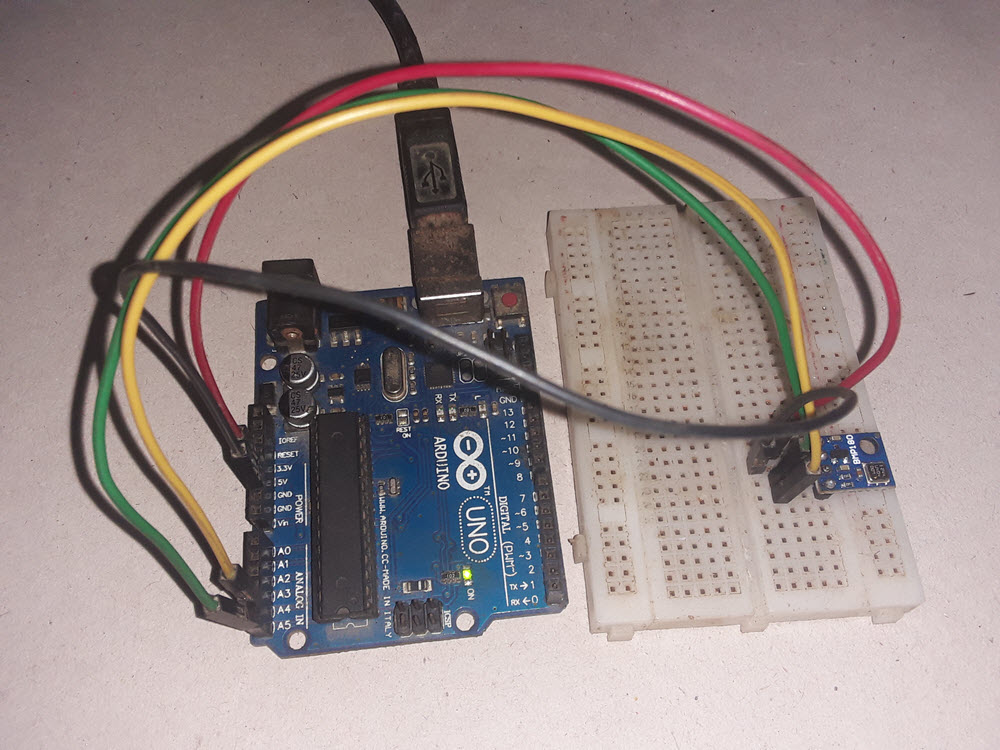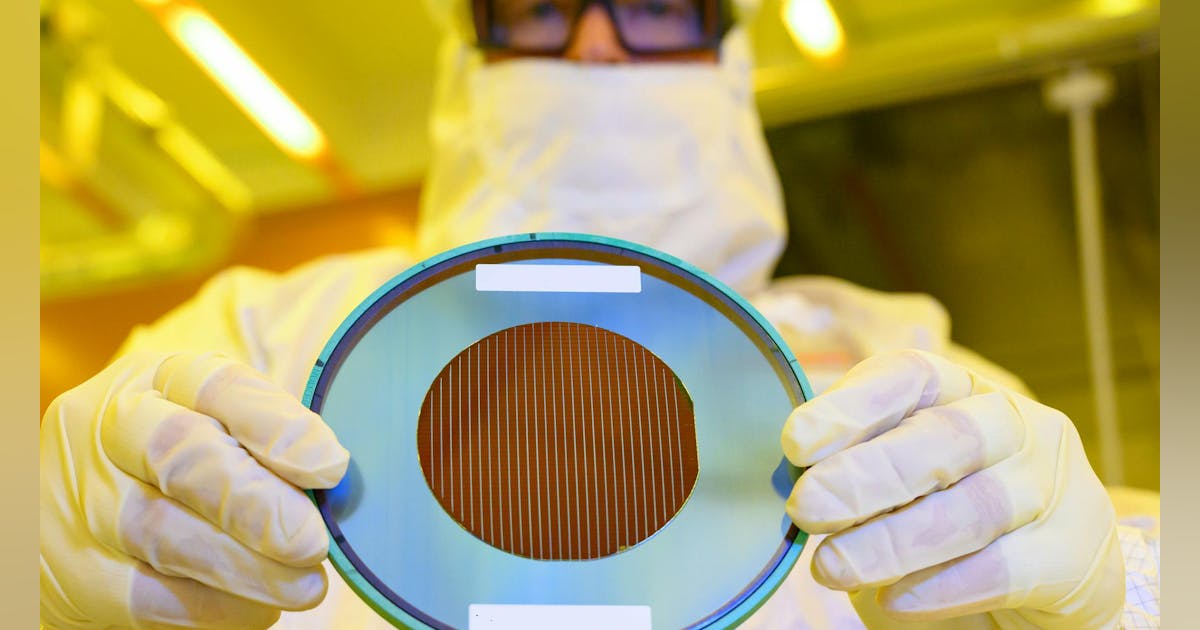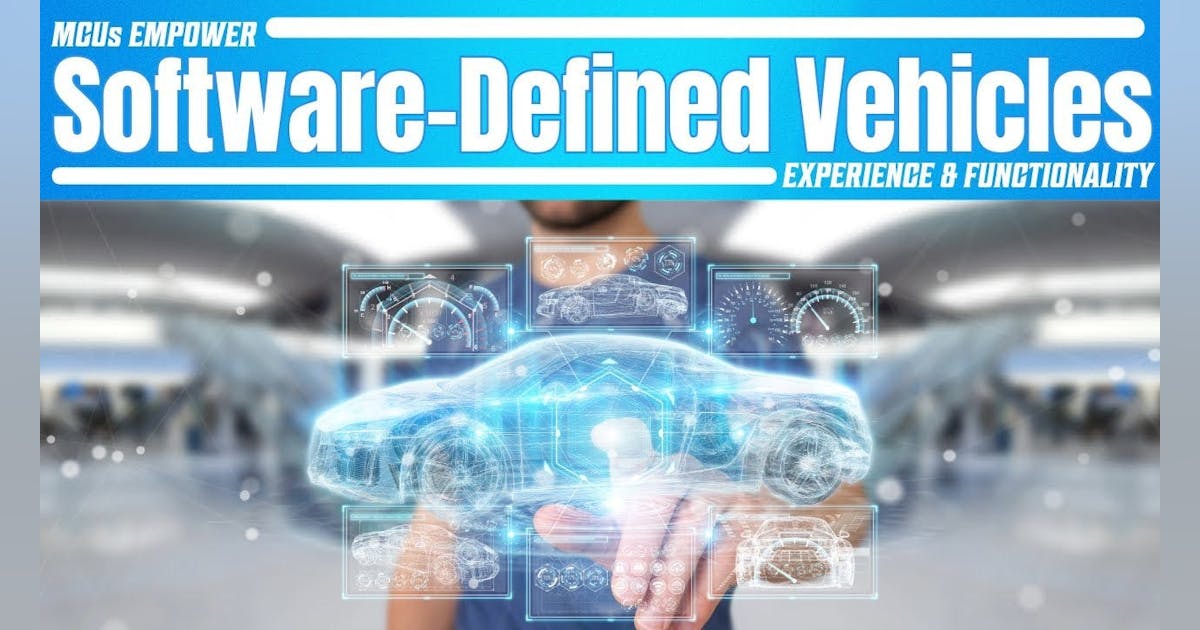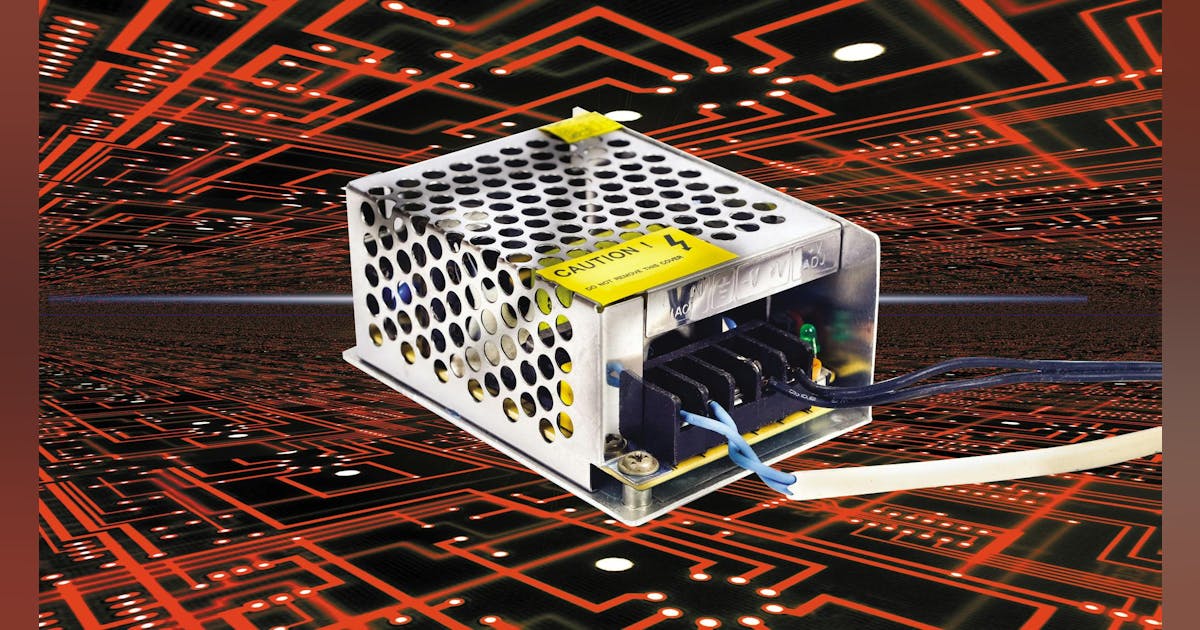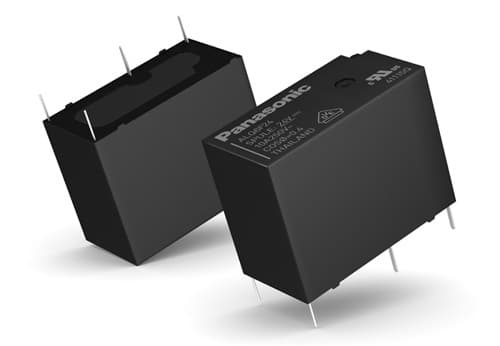The world of electronics and DIY projects is full of fascinating sensors and modules that allow us to interact with and measure our environment in unique ways. One such sensor is the BMP180, a digital pressure sensor that provides accurate atmospheric pressure and temperature measurements. In this blog post, we’ll explore how to use the BMP180 sensor with an Arduino to create your own weather monitoring or altitude tracking system.
- Introduction to the BMP180 Sensor
- Required Components
- Wiring the BMP180 to Arduino
- Installing the Necessary Libraries
- Coding for BMP180 Sensor Data
- Displaying Results
- Enhancing Your Project
- Conclusion
1. Introduction to the BMP180 Sensor:
The BMP180 is a digital pressure sensor that measures atmospheric pressure and temperature. It is designed to be used in various applications such as weather monitoring, altimeter systems, and other projects where accurate pressure and temperature measurements are required. The BMP180 sensor is developed by Bosch Sensortec and offers high precision in its measurements.
The sensor communicates with microcontrollers or other devices through I2C (Inter-Integrated Circuit) protocol, allowing easy integration into electronic projects(see I2C communication between Arduino). It provides both temperature and pressure data, which can be used to calculate altitude based on the measured pressure.
2. Required Components:
To get started, you’ll need the following components:
- Arduino board (e.g., Arduino Uno)
- BMP180 sensor module
- Breadboard and jumper wires
- Computer with Arduino IDE installed
3. Wiring the BMP180 to Arduino:
Connect the BMP180 sensor to the Arduino as follows:
- VCC to 3.3V
- GND to GND
- SDA to A4 (on Arduino Uno)
- SCL to A5 (on Arduino Uno)
4. Installing the Necessary Libraries:
To interface with the BMP180 sensor, you’ll need to install the appropriate library. Open the Arduino IDE, go to “Sketch” > “Include Library” > “Manage Libraries.” Search for “Adafruit BMP085” and install the library.
5. Coding for BMP180 Sensor Data:
#include <Wire.h>
#include <Adafruit_BMP085.h>
Adafruit_BMP085 bmp;
void setup() {
Serial.begin(9600); // Start serial communication at 9600 bps
if (!bmp.begin()) { // Check if the BMP180 sensor is properly initialized
Serial.println("Could not find a valid BMP180 sensor, check wiring!");
while (1); // Hang here indefinitely if the sensor is not detected
}
}
void loop() {
float temperature = bmp.readTemperature(); // Read temperature in degrees Celsius
float pressure = bmp.readPressure() / 100.0; // Read pressure in Pa and convert to hPa
float altitude = bmp.readAltitude(); // Read calculated altitude based on pressure
Serial.print("Temperature: ");
Serial.print(temperature);
Serial.println(" °C");
Serial.print("Pressure: ");
Serial.print(pressure);
Serial.println(" hPa");
Serial.print("Altitude = ");
Serial.print(altitude);
Serial.println(" meters");
delay(1000); // Delay for 1 second before repeating the loop
}
Explanation:
Include Libraries: The code starts by including the necessary libraries. Wire.h is used for I2C communication, and Adafruit_BMP085.h is the library that provides functions to interact with the BMP180 sensor.
Create an Instance of Adafruit_BMP085: An instance of the
Adafruit_BMP085class is created and namedbmp. This instance will be used to interface with the BMP180 sensor.Setup Function (
void setup()):Serial.begin(9600);: Initiates serial communication between the Arduino and your computer at a baud rate of 9600 bits per second.if (!bmp.begin()) { ... }: Checks if the BMP180 sensor is detected and properly initialized. If not, it prints an error message and enters an infinite loop (while (1);) to halt the program’s execution.
Loop Function (
void loop()):float temperature = bmp.readTemperature();: Reads the temperature from the BMP180 sensor and stores it in thetemperaturevariable.float pressure = bmp.readPressure() / 100.0;: Reads the pressure from the BMP180 sensor in pascals (Pa) and converts it to hectopascals (hPa) before storing it in thepressurevariable.float altitude = bmp.readAltitude();: Reads the calculated altitude based on the pressure and stores it in thealtitudevariable.- Serial output:
- The temperature, pressure, and altitude values are printed to the Serial Monitor with appropriate units (°C, hPa, meters).
delay(1000);: Pauses the program for 1 second before the next iteration of the loop. This provides a delay between readings to prevent excessive data output.
The code essentially reads temperature, pressure, and altitude data from the BMP180 sensor and displays it on the Serial Monitor. This allows you to monitor environmental conditions or build more complex projects based on these measurements.
6. Displaying Results:
Upload the code to your Arduino board. Open the Serial Monitor (Ctrl+Shift+M) in the Arduino IDE, and you should see temperature, pressure and altitude readings being printed. The temperature will be in degrees Celsius, the pressure will be in hectopascals (hPa) and the altitude is displayed in meters. This is as shown below.
7. Enhancing Your Project:
- Altitude Calculation: You can use the BMP180’s pressure readings to calculate altitude. Research the formula and integrate it into your code.
- LCD Display: Connect an LCD display to your Arduino to show the sensor readings in real-time.
- Data Logging: Save the sensor data to an SD card or send it to a cloud service for long-term monitoring.
- Web Interface: Create a web interface using Arduino Ethernet/Wi-Fi shields to display the sensor data online.
8. Conclusion:
The BMP180 sensor provides a simple yet powerful way to measure atmospheric pressure and temperature. By interfacing it with an Arduino, you can create various projects such as weather stations, altimeters, or even a customized environmental monitoring system. This blog post covered the basics of setting up the BMP180 sensor with Arduino, but the possibilities for further exploration and creativity are endless.
References: