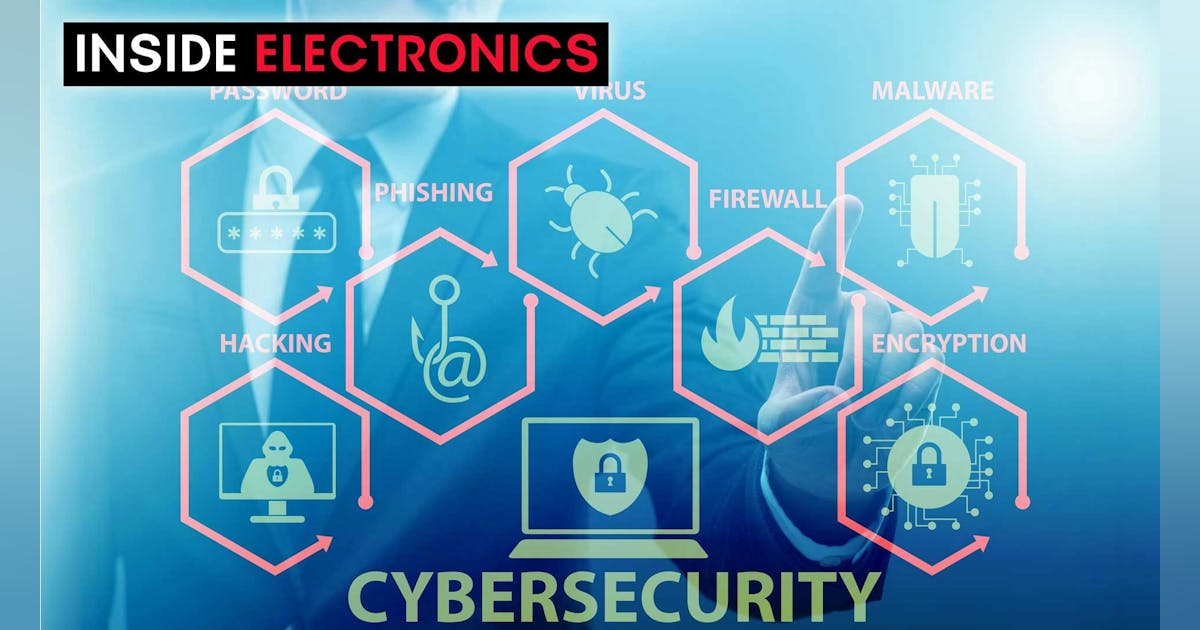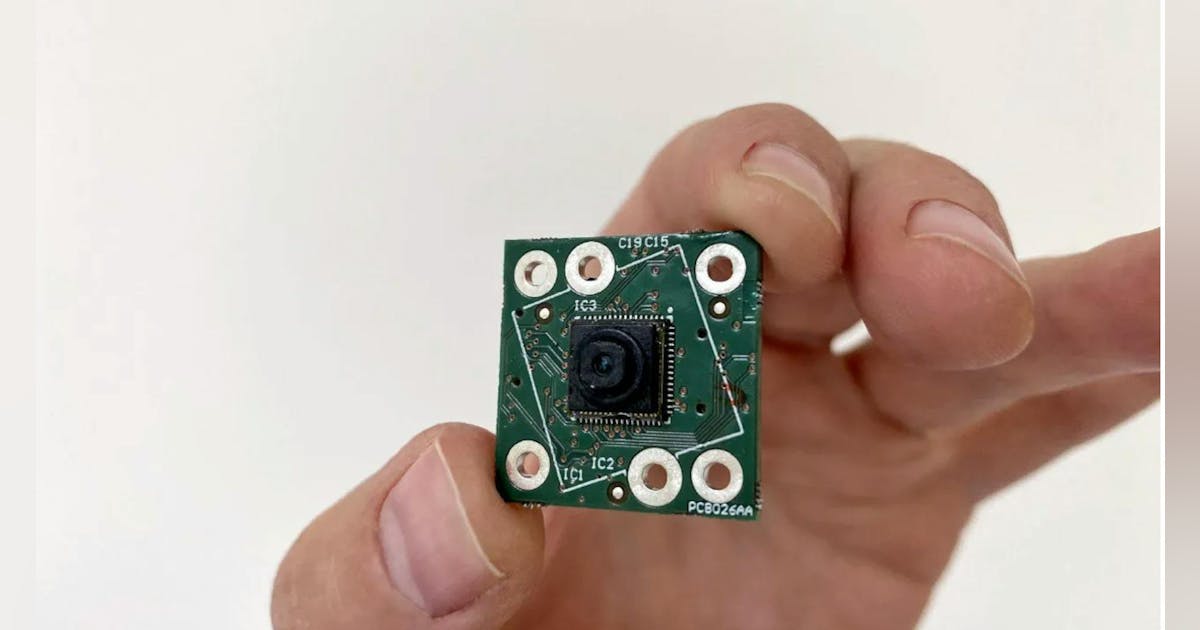In the realm of Arduino projects, illuminating LEDs is a common pursuit. However, when it comes to high-power LEDs that demand more juice than what Arduino pins can provide, enthusiasts often hit a snag. Fear not, for there exists a solution to this conundrum – the strategic integration of transistors. Let’s delve into the intricacies of driving high-power LEDs with Arduino and unravel the mysteries of luminous control.
The Dilemma:
Arduino pins, capable of handling current up to a modest 40 mA, falter when tasked with powering high-power LEDs or controlling their intensity. This limitation poses a challenge for projects aiming to manipulate LEDs that require a greater power supply.
The Panacea:
Enter the transistor, the unsung hero of electronic circuits. By employing transistors, we can effectively switch the flow of current to our high-power LEDs. The setup is straightforward: connect the LED circuit as depicted in high power LED drive arduino circuit diagram below, ensuring that the pins linked to the transistor base align with those designated in your Arduino sketch.
This method seamlessly integrates with the code utilized in prior projects, maintaining consistency and ease of implementation.
Insightful Discourse:
When dealing with high-power LEDs drawing currents surpassing a few hundred mA, reliance on the Arduino alone becomes untenable. External power sources emerge as saviors in such scenarios, as detailed in Lithium Ion Battery and Charger for Arduino. Remember, grounding the external supply to the Arduino is imperative to ensure harmonious functioning.
Transistors serve as gatekeepers, permitting current flow from the collector to the emitter when activated, while obstructing it when dormant. The Arduino exerts control over the transistor’s state, toggling it on by elevating pin voltage to HIGH using digitalWrite. To safeguard against excessive current, a resistor bridging the pin and transistor base proves indispensable, with 1K ohms serving as a standard value, providing 5 mA to the base.
The quest for the right transistor involves perusing datasheets and discerning the optimal choice, a skill elucidated in How to bias a BJT using voltage divider biasing. Alternatively, integrated circuits like the ULN2003A offer convenience, furnishing seven high-current (0.5 amp) output drivers for driving multiple outputs effortlessly.
Calculating the resistor to regulate LED current draws inspiration from Arduino eoook, albeit with adjustments to accommodate the slight voltage drop across the transistor. Typically, this drop hovers below three-fourths of a volt, a crucial consideration when designing circuits for high-current LEDs, especially those rated at 1 watt or above.
In Summary:
Driving high-power LEDs with Arduino necessitates transcending the constraints of standard pin outputs. By enlisting the aid of transistors and judiciously selecting components, enthusiasts can illuminate their projects with brilliance and finesse. Through meticulous attention to detail and adherence to best practices, the fusion of Arduino and high-power LEDs unlocks a realm of endless possibilities, casting light upon the path to innovation and creativity.