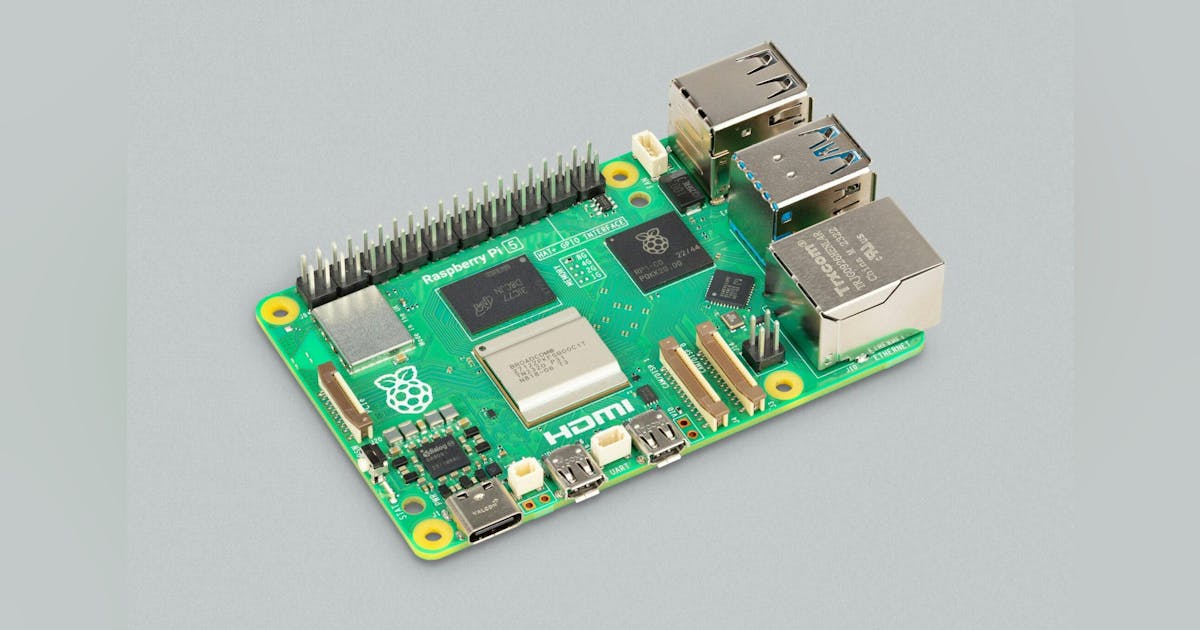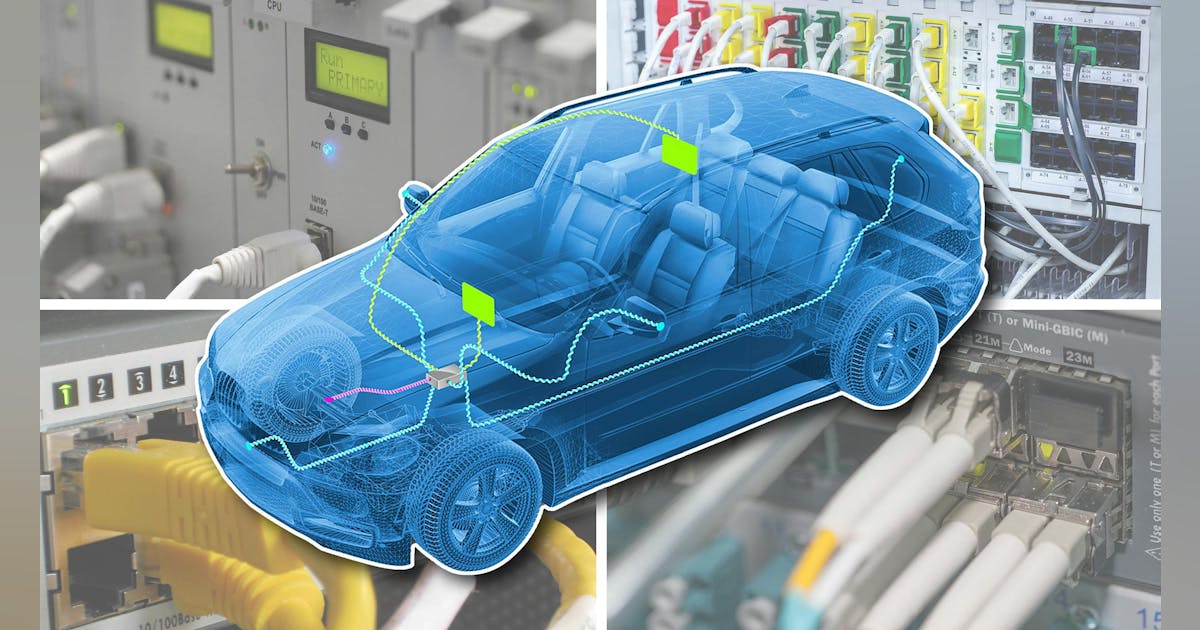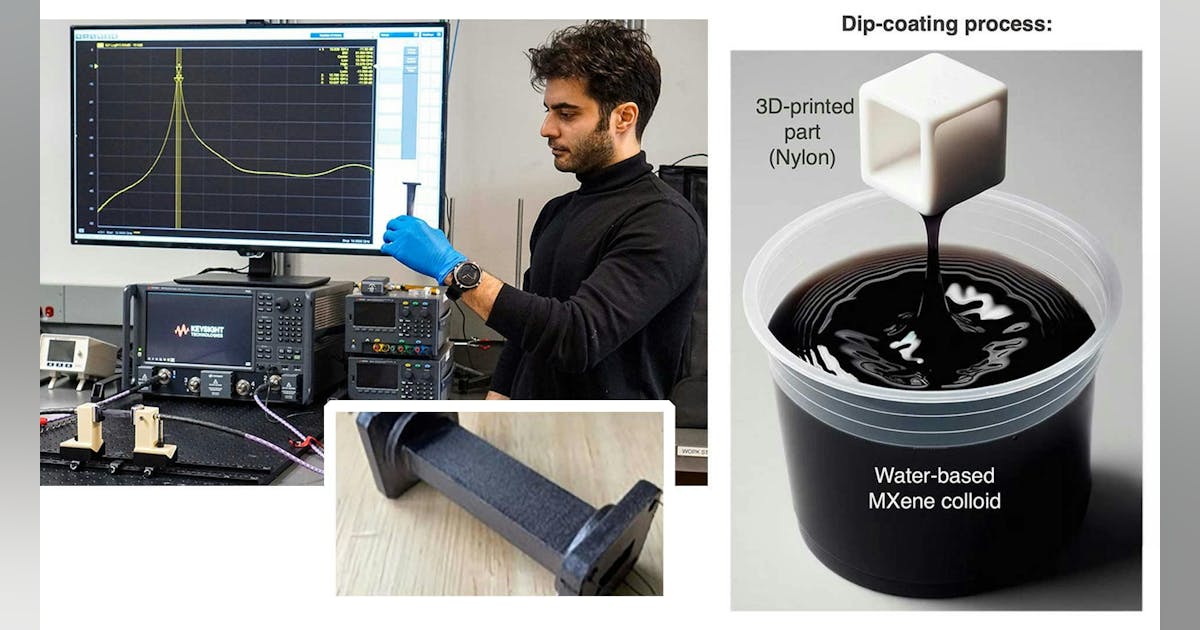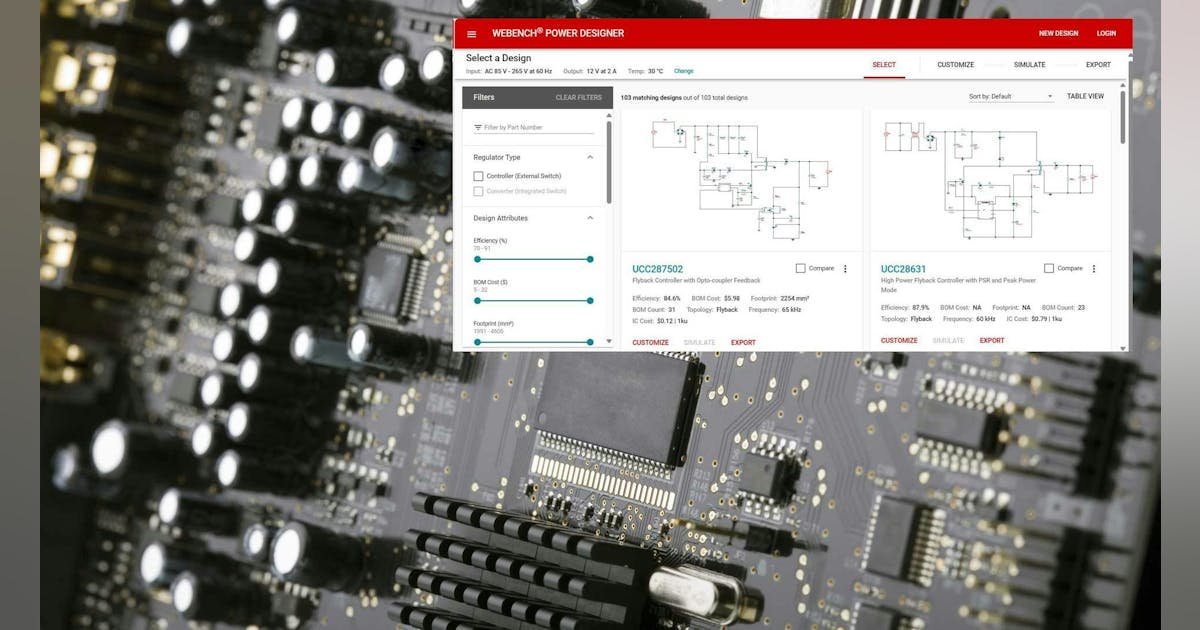Another potential limiting factor is the power supply. The optimum is a USB-C with Power Delivery (PD) support for 5 V/5 A. Only a few power supplies offer this option, which is needed if you want to boot from a USB drive. There are two USB 3.0 ports that support 5 Gb/s, as well as two USB 2.0 ports. The main non-volatile memory option is the microSD socket that supports the 104-MB/s UHS-I SDR104 mode. The other option is to use the x1 PCIe 2.0 interface via an M.2 HAT or similar adapter.
Connectivity is first-class with dual-band 802.11ac Wi-Fi, Bluetooth 5.0 and Bluetooth Low Energy (BLE), and Gigabit Ethernet. The latter supports PoE+ via a PoE+ HAT that’s compatible with the Raspberry Pi 4.
On the video side, a pair of 4Kp60 microHDMI outputs feature HDR support. I had to buy a pair of adapters to be able to connect using a standard HDMI cable. On the hardware side, there’s a built-in 4Kp60 HEVC decoder and two 4-lane MIPI camera/display transceivers, providing more throughput than before.
The Raspberry Pi 5 is a bit pricier than the earlier version, starting at $60 with 4 GB of RAM. Overall, the extra cost is well worth the added functionality and performance. Developers do need to consider how thermal performance will affect their application.
Getting up and running is easier with the Raspberry Pi Imager software that operates on Windows, Mac, and Linux. Just select your device, OS, and target storage device, and wait for the download to complete. I would have been up and running almost immediately except I had to get the HDMI adapter cables.
The Raspberry Pi community is one of the largest open-source environments. A comparable Raspberry Pi Compute Module will be available in the future. The CM4 is the latest version, which matches the Raspberry Pi 4. The Compute Module has found homes in a variety of industrial and commercial applications.
Read more articles in the TechXchange: Raspberry Pi.