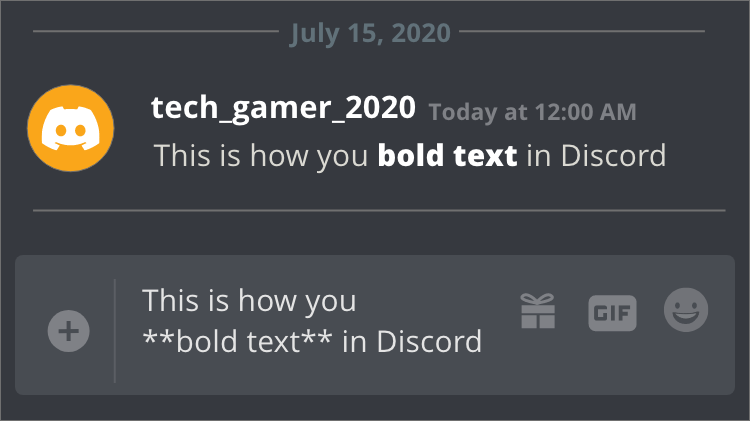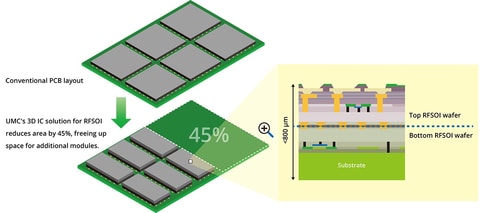Discord is the go-to chat and VOIP for many gamers, streamers, and communities. You can create ‘servers’, add members, bots and do much more to engage people in a voice as well as chat-based communication. If you are a newbie to a Discord Server and have seen members chatting with different formats of text such as bold letters, strikethroughs, underlines, italics, colored text, etc., then you might be wondering, how are they doing that? In this guide, we will explore the world of Discord Text Formatting and understand how to bold your text, change the text to italic or how to strikethrough Discord text, and many more.
Discord Markdown
Before going into the Discord text formatting guide for Strikethrough Discord text and others, let us quickly take a look at the behind-the-scenes of Discord text formatting. Discord uses ‘Markdown’, a lightweight markup language, for formatting the text in the background. The advantage of Markdown is that you can create formatted text using just a plain text editor.
As a result, many designers and developers use it for creating readme files, documentation, blogs, instant messaging, forums, etc. Several popular sites such as GitHub, Reddit, Stack Exchange use Markdown (or its variant) for user discussions.
Discord also uses Markdown to format the text in the background. So, using punctuation marks, you can make your text bold, italic, underline, strikethrough in Discord.
Strikethrough Discord Text
In typography, Strikethrough is a word format where a horizontal line appears through the center of the text like this ‘text with strikethrough’. Unlike redacted or censored words, the text with strikethrough format is still readable. Strikethrough text can represent deleted information, mistake words, or words that are not meant for inclusion.
Coming to Discord, you can easily add strikethrough Discord text by adding two tildes (~) before and two tildes after the text message. For example, assume your message is “This is how you strikethrough text in Discord”. If you want to strikethrough the words “strikethrough text” in the above message, then you have to type the following:
This is how you ~~strikethrough text~~ in Discord
Image
How to Format Text in Discord?
Now that we have seen how to Strikethrough Discord text using simple punctuation marks, let us proceed and take look at how to format text in Discord for other frequently used text formats.
1. Bold
One of the frequently used text formats is Bold text. To make some text as Bold in Discord, you have to place two asterisks (*) before the text and two asterisks after the text.
For example, if your message is “Here’s an example of bold text in Discord” and you want to make the works “bold text” as bold, then you have to enter the following:
Here’s an example of **bold text** in Discord
2. Italic
When you make text italic, it slants to the right. We often use italic text to emphasize a particular word or sentence. Coming to Discord, you can italicize a word by placing one asterisk (*) before the word and one asterisk after the word.
Note that to make the text bold, we have to place two asterisks before and after the text whereas to make the text italic, you have to place only one asterisk before and after the text.
For example, if your message is “This is an example of italic text in Discord”, then you have to enter the following:
This is an example of *italic text* in Discord
3. Underline
An underscore or underline is a line drawn under a text. In the typewriter days, underlining text is the main way of emphasizing text but we replaced this method with italics in modern computer-based document generation.
In Discord, you can underline a text by adding two underscores (_) before the text and two underscores after the text. For example, if your message is “Here’s how you can underline a text in Discord” and you want to underline the words “underline a text”, then you have to enter the following:
Here’s how you can __underline a text__ in Discord
4. Combination
The good thing about Markdown in Discord is you can combine two or more formats to create a text that is a mixture of multiple text formats. For example, you can make a text bold and italic at the same time by adding three asterisks (*) before the text and three asterisks after the text.
Here, two asterisks belong to the ‘bold’ format and one asterisk belongs to the ‘italic’ format. For example, if your message is “This is how you can make a text bold and italic in Discord” and you want to make the words “bold and italic” as, well, bold and italic, then you have to enter the following:
This is how you can make a text ***bold and italic*** in Discord
The above combination is just one example where we combined two different text formats in Discord. But you can experiment with as many combinations as you can.
Also, the styling and formats mentioned in this guide are very basic. You can further explore and see how to add single-line code blocks, multi-line code blocks, colored text, and many more.
Conclusion
This is a simple guide on how to format text in Discord. You can add a few punctuations and symbols in the message and essentially make the text bold, italic, add underline or strikethrough Discord text, and many more.
Discord’s text formatting engine ‘Markdown’ makes it very easy to format the text using these symbols and punctuations.