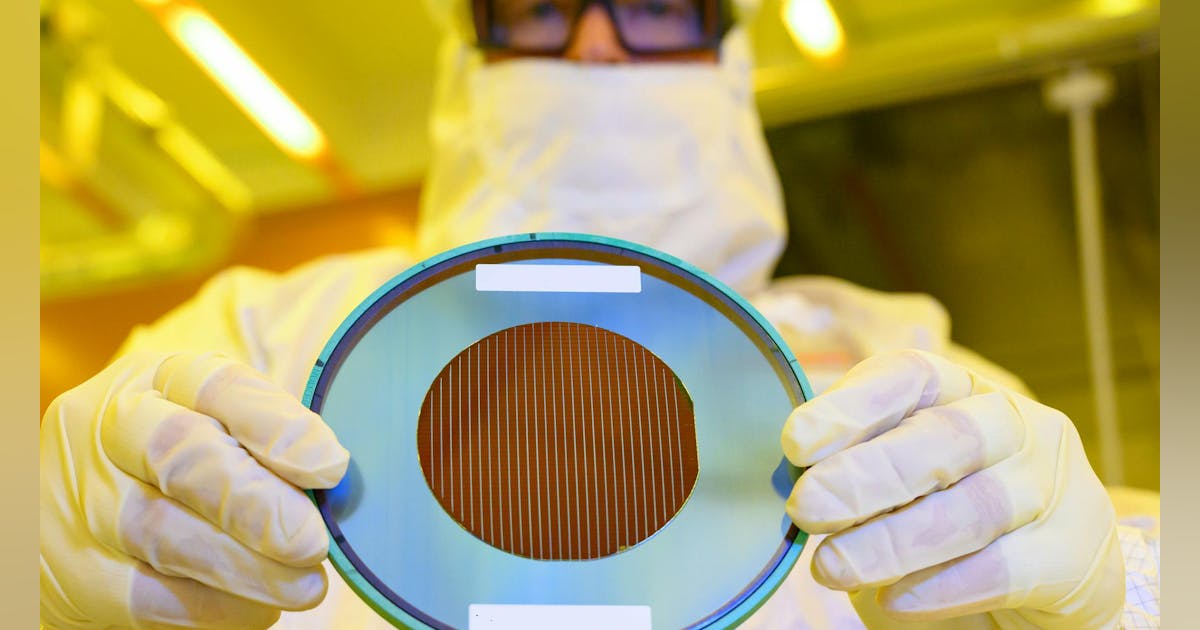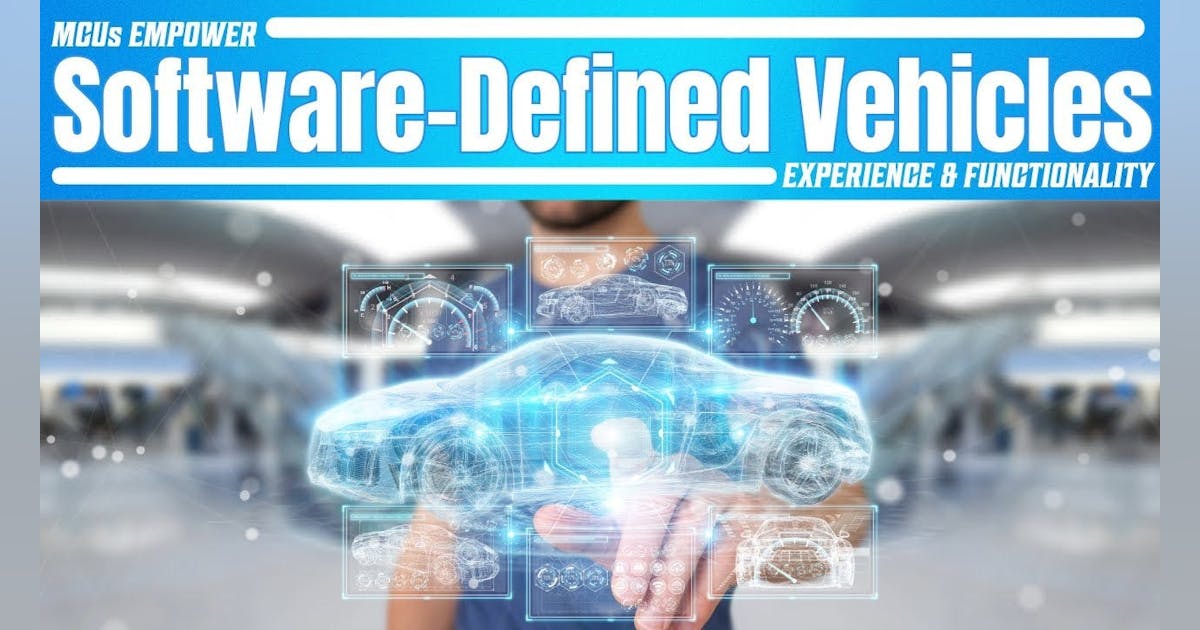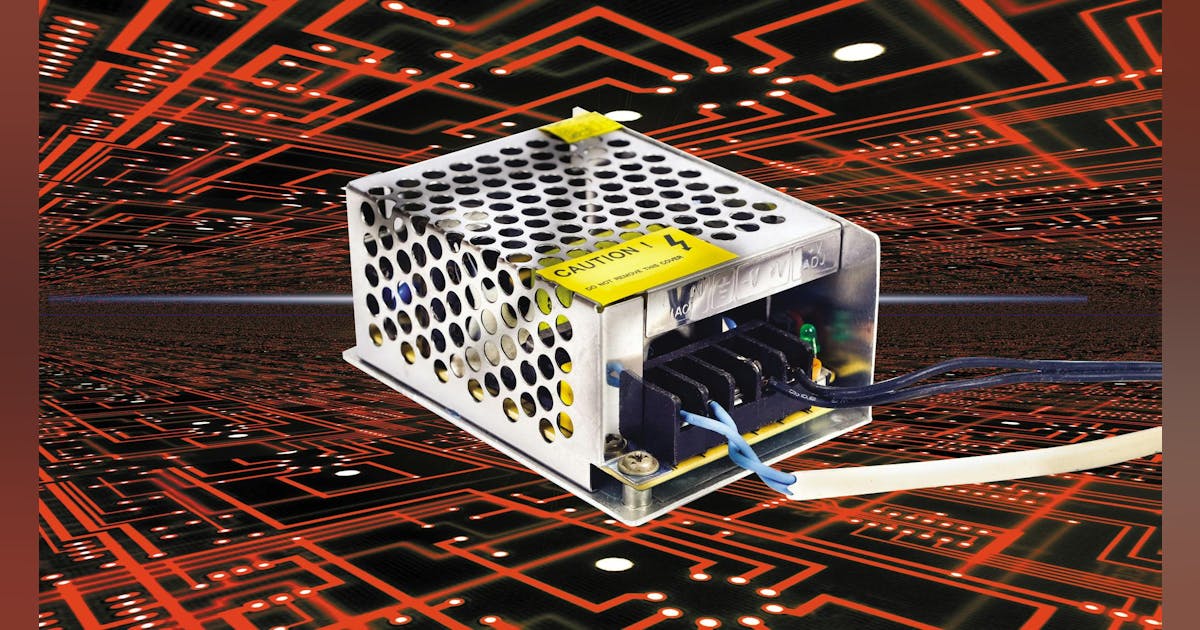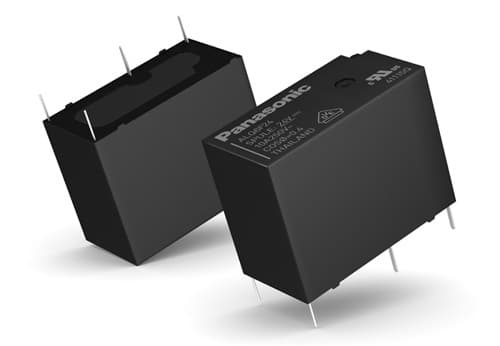![]()
I’ve torn down a lot of streaming multimedia receiver devices over the years, most recently both HD (1080p) and 4K variants of Google’s Chromecast with Google TV. The list of victims also includes a bunch of Rokus in both “box” and “stick” form factors, Amazon’s Fire TV Stick, and an Apple TV (plus a few others with proprietary operating systems, including Google’s own prior-generation Chromecasts). But until today, I’m pretty sure I’ve only taken apart one other “pure” Android TV-based player, that one being the grandfather of them all, Google’s Nexus Player.
What do I mean by “pure”? Consider, for example, that Amazon’s Fire TV devices run (at least for the moment) the Android-derived Fire OS. Google TV, similarly, has an Android TV foundation, on top of which the company has (simplistically speaking) notably revamped the user interface and feature set, innately integrating (for example) Google Home facilities for smart home control purposes, along with making Live TV support front-and-center. But the Nexus Player’s Android TV UI obviously hearkened back to its Android roots; in fact, it originally ran Android 5. And the UI of today’s teardown victim, TiVo’s RA2400 Stream 4K (which, going forward I’ll refer to as “RA2400” for short) is similarly Android TV-ish in its characteristics.
![]()
Why do Android TV-based products like the RA2400 still exist, if Google TV is supposedly a superior successor? Some of the answer, I suspect, has to do with longevity; Android TV has been around for a few months shy of a decade now, whereas the first Google TV-based Chromecast only started shipping in late 2020. And some of it, I also suspect, has to do with higher licensing fees that Google may charge for Google TV versus Android TV, as well as a more restrictive list of licensees. Whatever the reason(s), plenty of Android TV-based devices are still available for sale, which isn’t necessarily a good thing from a consumer standpoint.
Why? Android’s maturity and ubiquity, along with its open-source foundation, make it straightforward to develop apps that run on top of the O/S. This software might unfortunately also include malware and other undesirable code, enabled by unpatched vulnerabilities in out-of-date software stacks (if, say, the manufacturer goes out of business or maybe just decides to redirect its support attention to more lucrative newer products). At minimum, that no-name Android TV box you bought on eBay or elsewhere might be doing bitcoin mining on the side, piggybacking on your network connection and sucking up your electricity in the process. More critically, it might directly act as an attack vector for infecting other devices on your LAN and/or, by opening firewall holes via UPnP or other more malicious means, expose the entire LAN to WAN-based attacks, too.
That’s why, if you’re going to bring an Android TV-based device into your residence, it’s best to go with a “brand name” supplier like, say…well, TiVo, for example. I was admittedly surprised to find out in researching the RA2400 that it’s still available for sale, given that it was introduced in May 2020. Four years is forever in the consumer electronics industry, particularly for a product whose initial reviews called out its sluggish performance. Applications generally get more resource-intensive over time, not less, which would tend to increasingly hamper performance over time. But for whatever reason, the RA2400 is still alive and kicking; its advanced-at-the-time 4K resolution support doesn’t hurt.
My unit was a seller-refurbished device sold by VIP Outlet on eBay, which I bought two years (and a few weeks) ago promotion-priced at $21.25 plus tax ($25 minus 15%) solely with a future teardown in mind. That might sound like a good deal, and in fact it is in at least some sense, given that the RA2400 originally was priced at $50. Then again, however, as I wrote these words, new units were selling for $24.99 at both Amazon and Best Buy (in both cases marked down from the usual $39.99, which is what it’s selling for on TiVo’s website right now).
It obviously took a while for the RA2400 to rise to the top of my teardown pile! And in finally cracking open the box a few weeks ago, I found several surprising omissions (hold that thought). The packaging on my refurb, as you can see, was quite spartan.
![]()
I’ll save you five more photos’ worth of plain white box panels, instead focusing on the sticker affixed to one side:
![]()
Opening the box lid provides our first look at our “patient”:
![]()
Underneath, in a bubble wrap baggie, are a male-to-male HDMI-to-mini HDMI cable (which doesn’t seem to come with new units, or to serve a useful purpose for that matter, so I’m guessing this was a VIP Outlet mix-up) and a USB-A to micro-USB power cable (but no wall wart, although it looks from the documentation that one comes with new units, so this was apparently just another “seller refurbished” miss).
![]()
![]()
And speaking of omissions, can you tell yet what else isn’t in the box that should be? For a clue, take another look at that online documentation, either in HTML or (if you prefer) PDF format. Now take a look at the “stock” photo I showed you earlier. See the remote control there? See it here? No? Exactly. Sigh.
Onward. Freed from its cardboard and clear-plastic constraints, the RA2400 (with dimensions of 77 x 53 x 16 mm) comes into full view, as-usual accompanied by a 0.75″ (19.1 mm) diameter U.S. penny for size comparison purposes:
![]()
On one end is the aforementioned micro-USB power input:
![]()
Coming out the other end is the beefy HDMI jack:
![]()
Along one side, and admittedly only barely visible in this shot, is a small button which, when held down for a few seconds, enables manual pairing with the remote control (assuming one exists…did I mention that mine was missing its remote control?), and when pressed a bit longer, initiates a factory reset:
![]()
(Full disclosure: I’m being a bit harsh about the missing remote control and wall wart, because I never intended to actually use the RA2400, only to take it apart. Frankly, considering all my fancy-pants video gear, the HDMI to mini-HDMI cable I got in exchange was a net sum gain. On the other hand, if I was a normal consumer hoping to use the RA2400, I’d be pretty bummed…)
And along the other side is another interesting advanced feature (for a 2020-era product, at least), a USB-C connection (with USB 2.0-only bandwidth, by the way):
![]()
This is not, TiVo’s documentation makes clear, an alternative power input path, nor is it an alternative video output option. It is, instead, a means of hardware-expanding (along with associated software support, dependent in some cases on third-party Android TV drivers and the like) the RA2400 to handle, for example, a wired Ethernet adapter, a game controller, a keyboard or mouse, a storage device, or multiples of these via a USB-C hub intermediary.
Last but not least, here’s a top view:
![]()
And a bottom view:
![]()
With a closeup of the label revealing, among other things the FCC ID (2AOVU-IPA1104HDW):
![]()
Before diving in, one more thing. The penny in the prior photos obscured, I suspect, just how funky the RA2400’s enclosure is. Check out the unique asymmetry!
![]()
![]()
Oh well. I was impressed. You all probably just want me to get to the getting-inside.
Peeling off the label from the bottom:
![]()
![]()
unfortunately didn’t expose any convenient screw heads to view:
![]()
but it did draw my attention to something I’d previously overlooked; the thin seam running along the underside periphery:
![]()
Betcha know what comes next, yes?
![]()
![]()
Bingo!
![]()
![]()
![]()
The PCB now also pops right out of the other half of the case:
![]()
![]()
![]()
I’m quite certain you’ve already noticed the Faraday cages on both sides of the PCB. And anyone who’s read one of my teardowns before definitely knows what comes next. Let’s flip the PCB back over to its backside first (as I’ve mentioned before, since these things are designed to dangle from the back of a TV there really is no consistent “top” or “bottom”, but my convention is that “top” is associated with the TiVo logo impression side of the now-removed case, with “bottom” in proximity to the now-removed label side of the now-removed case…phew):
![]()
![]()
Note how pristine both the cage and PCB still are. Are you proud of my atypical disassembly-force restraint and deft technique?
![]()
![]()
The shiny IC in the right section, labeled AP6398S, is a SIP module implementing both Bluetooth and Wi-Fi functions, based on Broadcom’s BCM43598. I suspect that at least some of you have already noticed the PCB-embedded antennae in the upper right and lower right-and-left quadrants of the PCB, yes? And in the sorta-center section are, at top, Amlogic’s S905Y2 application processor (can I just say for the record that rarely do I see a system’s “guts” documented so thoroughly in a consumer-intended product page? Here’s even more detail), comprised of, among other things, a quad-core 1.8 GHz Arm Cortex-A53 CPU core and an Arm Mali-G31 MP2 GPU core, and below it, a Nanya NT5AD512M16A4 1 GByte DDR4-2666 SDRAM.
Flip the PCB back over, deftly pop the top off its Faraday Cage too:
![]()
![]()
![]()
and we can inventory the remainder of the notable (IMHO, at least) bill of materials:
![]()
Along the left side are the USB-C connector and, below it, a 37.4 (MHz, I’m assuming) crystal oscillator. Along the right is the pairing-and-reset switch. And in the middle are a very faintly marked Samsung KLM8G1GETF-B041 8GByte eMMC flash memory module and, below it, another Nanya NT5AD512M16A4 1 GByte DDR4-2666 SDRAM.
To get a better look at the sides-located components, as well as to gain another perspective on that shiny “box” at the top of both sides of the PCB, out of which the HDMI cable juts, I’ll share some side views now. PCB top-up first:
![]()
![]()
![]()
![]()
Now bottom-up:
![]()
![]()
![]()
![]()
Those metal blobs on the sides of the “box” are not, I’m pretty confident, solder; those are welding remnants. The reinforcement necessity is understandable when you consider, reiterating what I mentioned earlier, that “these things are designed to dangle from the back of a TV” (not to mention that they’re likely predominantly disconnected from the TV by grabbing the main body and yanking). I was pretty sure there was nothing underneath but solder joints (with the “box” intended to mute high-frequency signal emissions). I even got a chuckle when I checked out the FCC certification report’s internal photo set and noticed they didn’t bother trying to tackle breaking apart the welds, either. However, I still got the tops pried away enough to peek underneath:
![]()
![]()
See what I told you? Solder. Along with strong adhesive, of course. Fini! Let me know about anything else that caught your eye in the comments.
—Brian Dipert is the Editor-in-Chief of the Edge AI and Vision Alliance, and a Senior Analyst at BDTI and Editor-in-Chief of InsideDSP, the company’s online newsletter.
Related Content
- Google’s Chromecast with Google TV: Dissecting the HD edition
- Google’s Chromecast with Google TV: Car accessory similarity, and a post-teardown resurrection opportunity?
- The Google Chromecast with Google TV: Realizing a resurrection opportunity
- Teardown: Nexus Player set-top box
googletag.cmd.push(function() { googletag.display(‘div-gpt-ad-native’); });
–>
The post The TiVo RA2400 Stream 4K: A decent idea, plagued by usage delay appeared first on EDN.